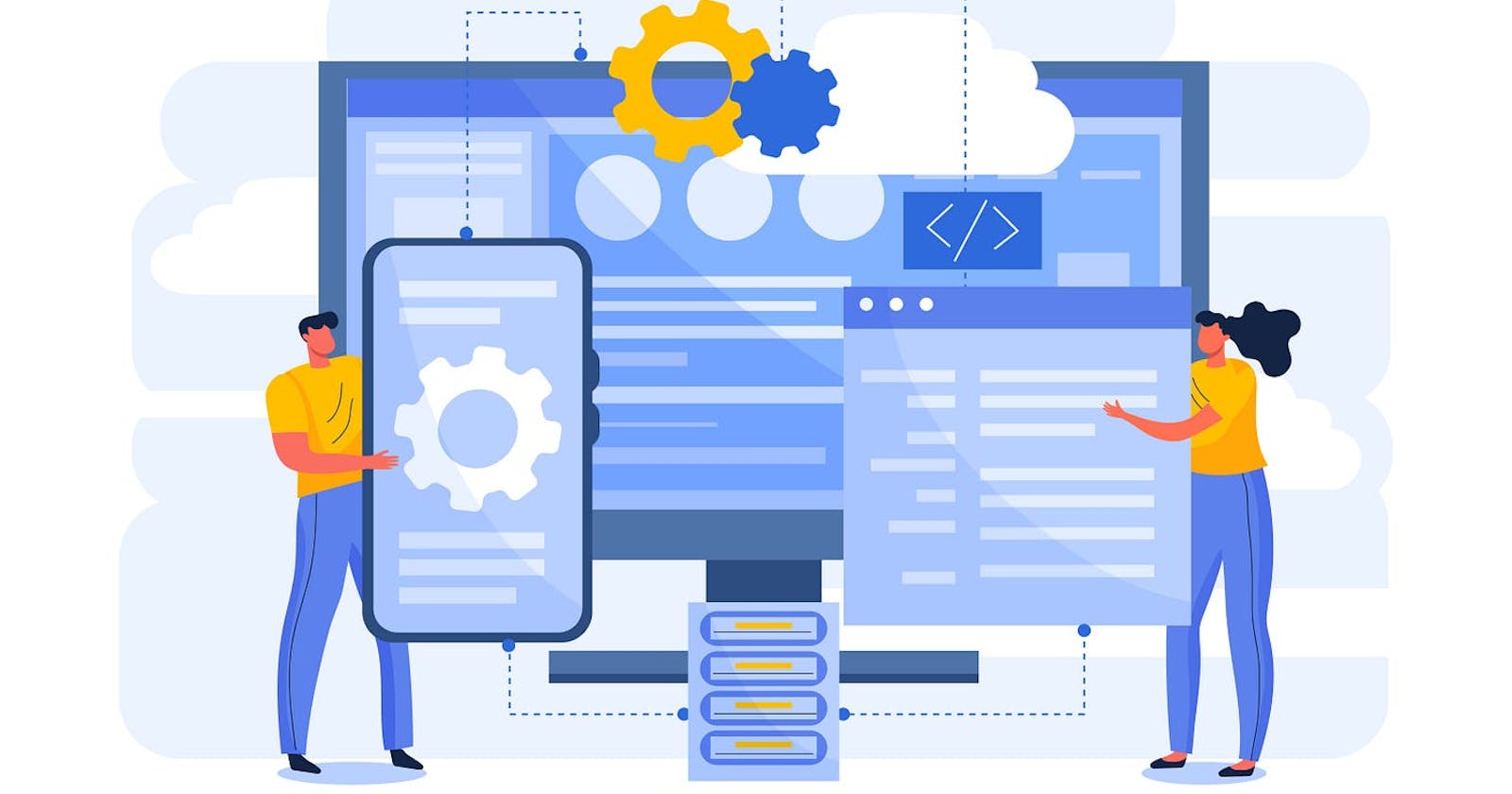Table of contents
Introduction
In the world of blockchain and decentralized applications (DApps), the excitement is notable. The idea of building applications that run on the blockchain and offer transparency, security, and decentralization is alluring.
Yet, for many newcomers, the prospect of diving into the creation of a DApp may seem akin to embarking on an intergalactic odyssey. Fret not, because in this article, we will guide you through the process step by step.
Prerequisites
Before we delve into the arts of DApp creation, let's equip ourselves with the essential tools and knowledge:
Basic spells in HTML, CSS, and JavaScript.
Node.js and npm (Node Package Manager) as your magic wand.
A trusty text editor (perhaps your favorite magical parchment, like Visual Studio Code).
The MetaMask wallet extension installed in your browser—your gateway to the mystical blockchain.
Truffle: A development framework for Ethereum that streamlines the process of writing, compiling, and deploying smart contracts.
Learning with a Project
Now that you're all set, let's discuss a simple project idea that's perfect for beginners: decentralized task management DApp.
Step 1: Set Up Your Development Environment
Create a new project directory and initialize it using npm:
mkdir decentralized-task-dapp
cd decentralized-task-dapp
npm init -y
Step 2: Install Dependencies
Install the necessary dependencies, including Truffle and Web3.js:
npm install truffle web3
Step 3: Write Smart Contracts
Create a new smart contract file, e.g., TaskManager.sol, to define the logic of task management:
pragma solidity ^0.8.0;
contract TaskManager {
struct Task {
string description;
address assignedTo;
bool completed;
}
mapping(uint256 => Task) public tasks;
uint256 public taskCount;
function createTask(string memory _description) public {
taskCount++;
tasks[taskCount] = Task(_description, msg.sender, false);
}
function assignTask(uint256 _taskId, address _assignee) public {
require(tasks[_taskId].assignedTo == msg.sender, "You can only assign your tasks.");
tasks[_taskId].assignedTo = _assignee;
}
function completeTask(uint256 _taskId) public {
require(tasks[_taskId].assignedTo == msg.sender, "You can only complete your assigned tasks.");
tasks[_taskId].completed = true;
}
}
Step 4: Compile and Deploy Smart Contract
Create a migration file, e.g., 2_deploy_contracts.js, to deploy your smart contract using Truffle:
const TaskManager = artifacts.require("TaskManager");
module.exports = function (deployer) {
deployer.deploy(TaskManager);
};
Run the migration to deploy the smart contract:
truffle migrate
Step 5: Build the Frontend
Create an HTML file, index.html, to serve as the frontend of your DApp. Design a simple interface for task management:
<!DOCTYPE html>
<html lang="en">
<head>
<meta charset="UTF-8">
<meta name="viewport" content="width=device-width, initial-scale=1.0">
<title>Decentralized Task Manager</title>
</head>
<body>
<h1>Task Manager</h1>
<input type="text" id="taskDescription" placeholder="Task description">
<button onclick="createTask()">Create Task</button>
<h2>Tasks</h2>
<ul id="taskList"></ul>
<script src="app.js"></script>
</body>
</html>
Step 6: Interact with Smart Contract
Create a JavaScript file, app.js, to handle interactions with the smart contract using Web3.js:
// Your Web3.js setup code here...
const taskManagerContractAddress = "YOUR_TASK_MANAGER_CONTRACT_ADDRESS";
const taskManagerContract = new web3.eth.Contract(TaskManager.abi, taskManagerContractAddress);
async function createTask() {
const taskDescription = document.getElementById("taskDescription").value;
await taskManagerContract.methods.createTask(taskDescription).send({ from: web3.eth.defaultAccount });
displayTasks();
}
async function displayTasks() {
const taskListElement = document.getElementById("taskList");
taskListElement.innerHTML = "";
const taskCount = await taskManagerContract.methods.taskCount().call();
for (let i = 1; i <= taskCount; i++) {
const task = await taskManagerContract.methods.tasks(i).call();
const taskItem = document.createElement("li");
taskItem.textContent = `${task.description} - Assigned to: ${task.assignedTo} - Completed: ${task.completed}`;
taskListElement.appendChild(taskItem);
}
}
// Your account setup and other functions here...
// Refresh tasks on page load
window.onload = () => {
displayTasks();
};
Step 7: Test Your DApp
Open index.html in a web browser, ensuring that MetaMask is connected to a local blockchain (Ganache) or a test network. Create tasks, assign them, and mark them as completed to see the magic unfold.
Step 7: Deploy to a real network
Once you're satisfied with your DApp's functionality, consider deploying it to a real Ethereum network.
Conclusion
Hooray, brave coder! You've just conquered the challenge of crafting your first decentralized voting DApp.
Keep exploring new technologies, cool ideas, and the latest updates. Future blogs will keep you in the loop about what's happening. You're not just watching; you're the hero shaping the future of decentralized applications.
So, with your coding wand ready, step into the next chapters of DApp creation. May your journey be exciting, your creations legendary, and your love for blockchain boundless. Happy coding, and let the blockchain magic continue! 🚀
We hope that you would have found this article helpful. If yes, then do read some of our other works too! For more such amazing content, make sure to visit our Website here.
LET'S TAKE YOU FORWARD :)